Discover the new Smart Email Marketing Features: NewsMAN Omni-Search, Agency Account and Fixed Rows

With excitement, in the midst of the festive season, we officially announce the launch of 3 new smart features in the NewsMAN email marketing platform. These are smart features that increase the usability of the platform and make your life easier.
Let’s take a quick look at what they are.
NewsMAN Omni-Search, Smart 3-in-1 search: in your account, online help and on your blog
Ever wished you had the superpower to search 3 places at once without a bunch of clicks? Well we’ve wished that for NewsMAN users too! That’s how the idea of NewsMAN Omni-Search was born, a feature to make it possible to quickly search all of our email marketing resources in advance: account, online help and blog.
NewsMAN Smart Email Marketing Search photo gallery
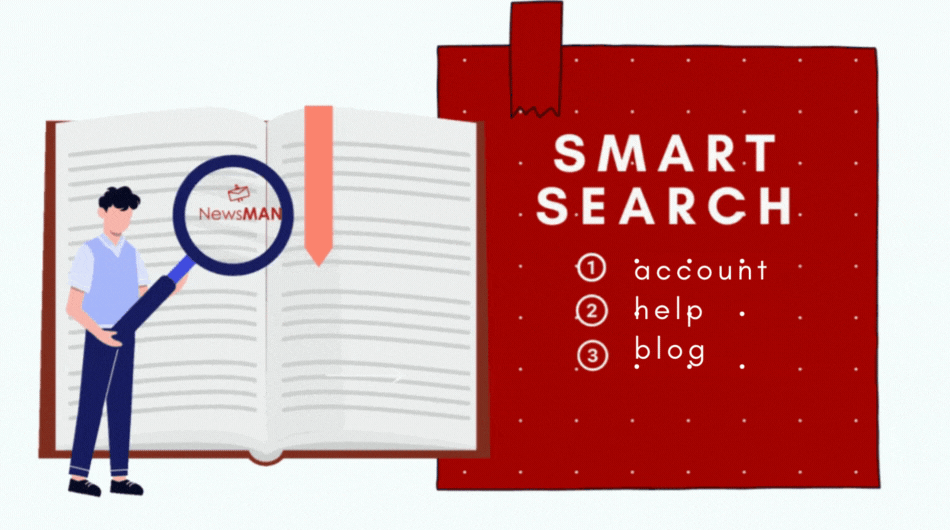
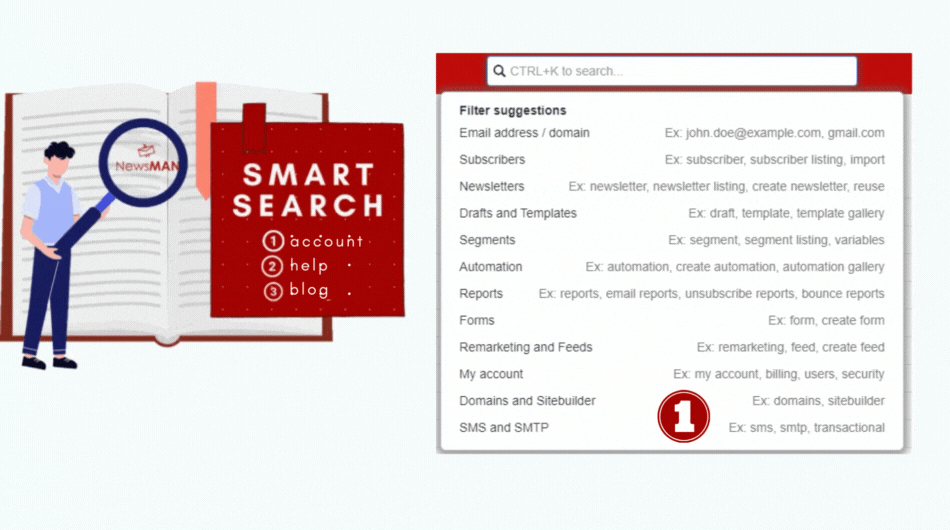
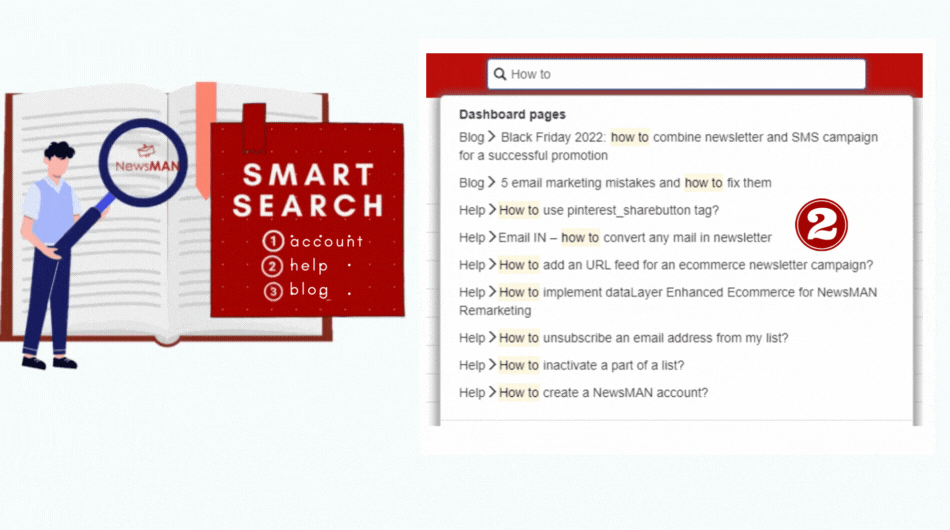
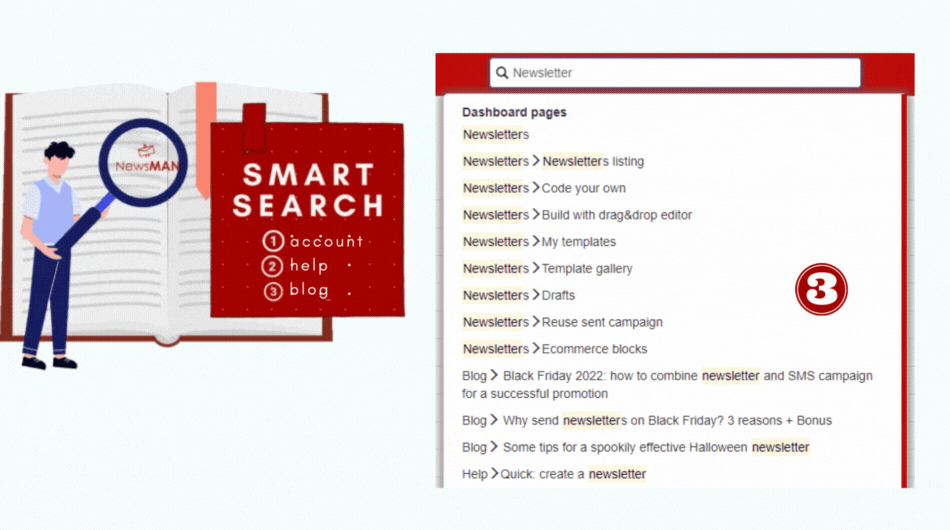
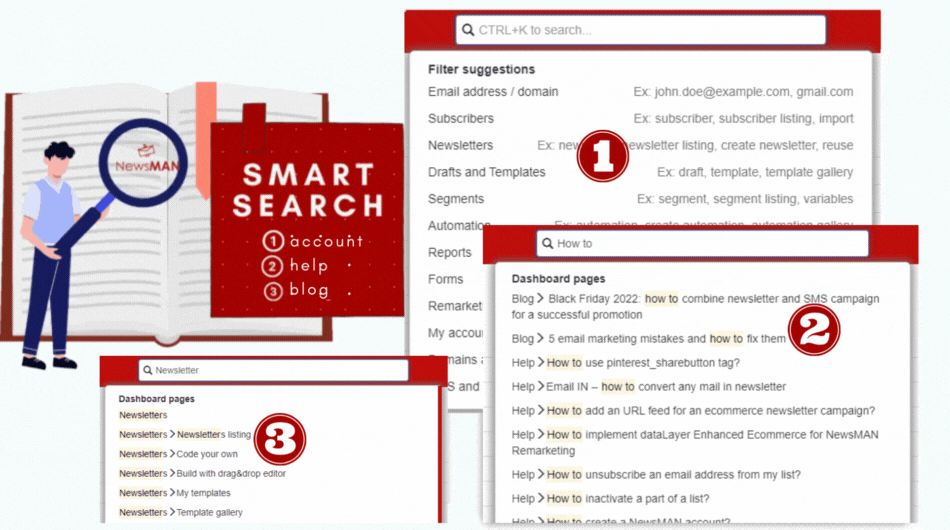
The NewsMAN Smart Search feature comes with pre-defined and auto-complete filters. Just type in a word and the screen returns immediate results from all 3 resources mentioned above. You’ll see relevant results on screen from your entire NewsMAN account, from the online help base (knowledge base with educational email marketing resources) and from the NewsMAN blog.
CTRL+K and you will see filter suggestions: e.g. email, domain, subscribers, lists, templates, newsletter, automation, sms, smtp etc.
Email Marketing and SMS Account for Agencies

Don’t have time to deal with email and sms marketing campaigns and want to give limited access to an agency? Or, are you a marketing agency and need to manage multiple client accounts right from your NewsMAN account? If so, now these things are possible with the new NewsMAN account functionality for agencies.
How does the NewsMAN account for agencies work?
You can activate NewsMAN email marketing and SMS account for agencies in 3 easy steps:
a) if you are an agency:
- create an account on newsman.com
- request an agency ID assignment by email
- send your client your ID and he will add you as a sub-user to his account
b) if you are a client of an agency, ask the agency to create a NewsMAN account and ask for an agency ID allocation, which they will then send to you.
The NewsMAN agency account ID can be provided to your clients, and they will give you access to the subscriber lists they want you to manage. These will appear in your NewsMAN account.
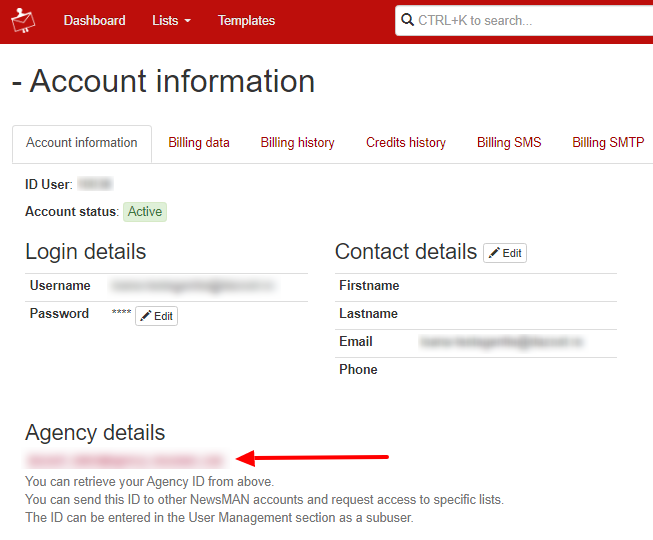
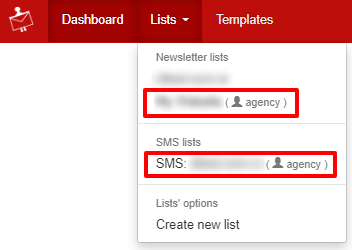
Fixed-row newsletter creation editor, allowing mass update
We like to save time when it comes to creating a newsletter, and for this we need various features of the email marketing platform. For example, any option that means reuse of content, e.g. reuse: sent template, automation, subscription form, template rows, etc., helps us save time when creating email campaigns.
In some cases, however, simply reusing content is not enough. For example, what do you do if you have a lot of saved newsletter rows, e.g. header, footer, main banner etc. and you need an update? Where do you add that they are also present in some newsletter drafts?
Enough work already…That’s how the current new feature of fixed rows in the newsletter came about, allowing mass updates.
How do fixed rows in the newsletter work?
Fixed rows in the newsletter complement the already existing function of saving reusable rows in the email template. However, the new option allows you to edit a row and mark it as a fixed row, with updates being made to any content where that fixed row exists.
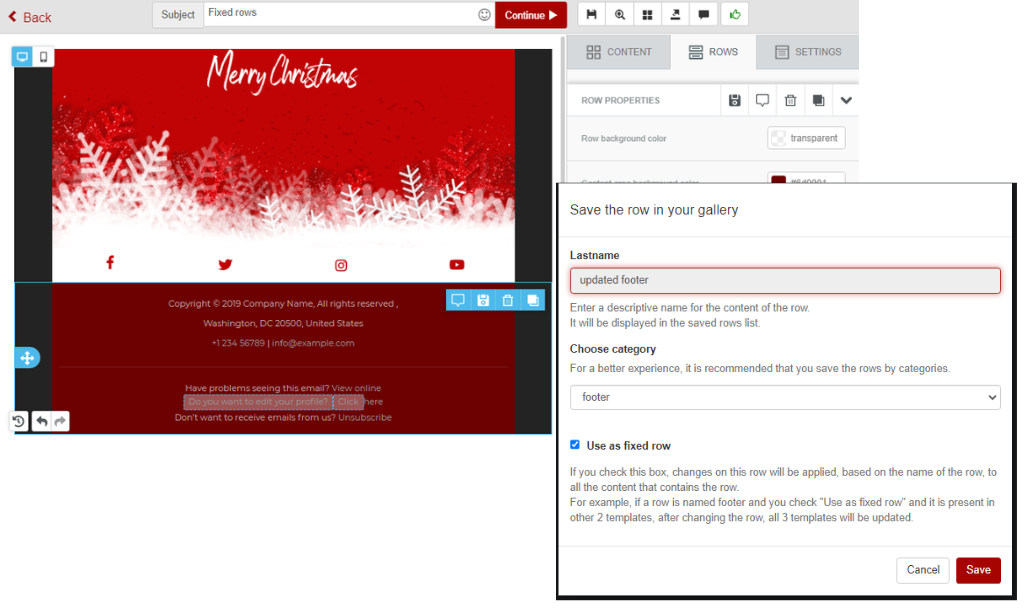
We invite you to discover the new smart email marketing features that help you:
- get faster access to items in your account or to educational content (NewsMAN Omni-Search – smart 3-in-1 search in your account, online knowledge base and blog)
- activate a NewsMAN email marketing account for agencies
- save time editing newsletter rows or templates (fixed rows with mass-updates)
We hope you will find these options useful and if you are not already using the NewsMAN platform, we invite you to try it now. Click below to create a free email marketing account